The Circle device has a serial port (TTL levels). It is located (3 pads) on the “bottom board” (the board that rests on the bottom of the case, with the USB power connector and LED).
Here’s a photo showing my board with a TTL serial cable connected (I had a 3-pin header soldered onto the pads):
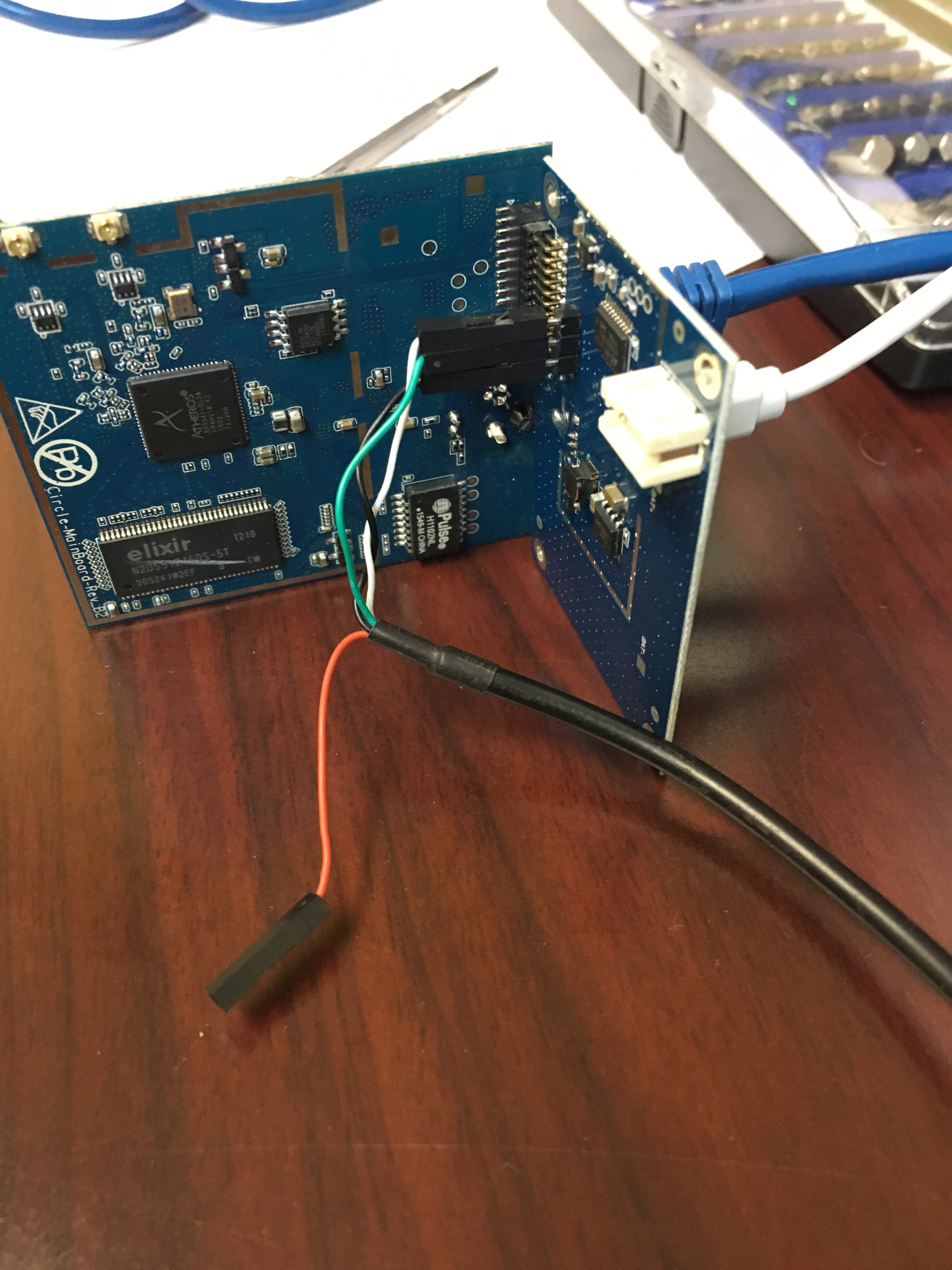
Looking at the connections on the photo, you can see that there are 3 wires from my TTL serial adapter connected to the 3 pins on the header (3 pads on the board).
The signals are (in order, from top):
TX - transmitted data (from the Circle to the PC) (white wire in photo) RX - received data (from the PC to the Circle) (green wire in photo) GND - Ground (black wire in photo)
Remember: these are TTL-level signals (0-3.3V). They are NOT RS-232 +/-12V signals! Connecting RS-232 signals to these pads could destroy the Circle’s serial port (or the entire board)!
